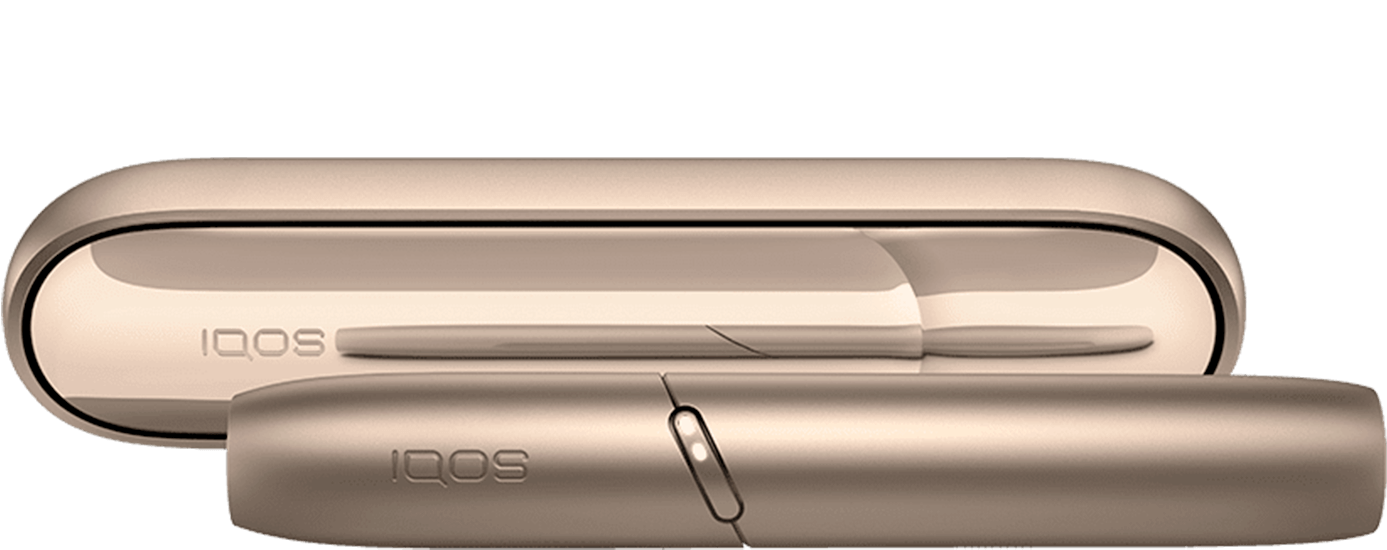IQOS Iluma i Frequently Asked Questions
IQOS ILUMA i
IQOS ILUMA i™ is our latest innovation from IQOS ILUMA™ heating devices that heat tobacco rather than burning it with the SMARTCORE INDUCTION SYSTEM™. IQOS ILUMA i™ devices provide a clean and seamless experience with a range of advanced features.
IQOS ILUMA i PRIME™ & IQOS ILUMA i™ devices are equipped with the new Touch Screen so that you can quickly get see the information about your experience:
- pre-heating status (duration, completion)
- time left for your experience
- number of available experiences (one or two)
With IQOS ILUMA i PRIME™ & IQOS ILUMA i™ devices you will also experience such advanced features as:
- Consistent experience with up to 3 consecutive uses (only available in Performance Mode when pause is not activated).
- Pause your experience and resume it
- Flexible experience with FlexPuff feature
- Adaptable Holder battery with 2 FlexBattery modes
IQOS ILUMA i devices are designed to be used only with TEREA SMARTCORE STICK™. Please see the Important Information on iqos.com for more details.
IQOS ILUMA i PRIME™ is the new generation of IQOS ILUMA™ devices that offers a range of advanced features for a clean, seamless and more flexible experience than before.
It is equipped with the new Touch Screen so that you can quickly get see the information about your experience:
- pre-heating status (duration, completion)
- time left for your experience
- number of available experiences (one or two)
You can also experience additional new advanced features to adapt your experience to your usage:
- Have up to 3 consecutive uses (only available in Performance Mode when pause is not activated)
- Pause your experience with Pause feature
- May get 4 extra puffs with FlexPuff feature (FlexPuff activation and number of puffs depend on individual usage patterns, thus extra puffs might not apply to all adult consumers and/or experiences. FlexPuff does not activate when pause is used.)
- Adaptable Holder battery with 2 FlexBattery modes IQOS ILUMA i PRIME™ is designed to be used only with TEREA SMARTCORE STICK™.
IQOS ILUMA i PRIME™ is available in 4 colours: Breeze Blue, Aspen Green, Garnet Red, Midnight Black.
IQOS ILUMA i PRIME™ is not risk free and provides nicotine, which is addictive. Only for use by adults. For more details, please refer to Important Information section at iqos.com.
IQOS ILUMA™ and IQOS ILUMA i™ devices - are both alternatives to cigarettes that heat tobacco with SMARTCORE INDUCTION SYSTEM™. IQOS ILUMA i is the next generation of IQOS ILUMA heating devices.
What’s new with IQOS ILUMA i PRIME™ & IQOS ILUMA i™?
New Touch Screen to quickly get the information about your experience:
- pre-heating status (duration, completion)
- time left for your experience
- number of available experiences (one or two)
Additional new advanced features to adapt your experience to your usage:
- Pause your experience with Pause Mode feature
- Flexible experience that adapts to your usage pattern with FlexPuff feature
- Adjust the Holder battery mode with FlexBattery feature
Compatibility between IQOS ILUMA i PRIME™ and IQOS ILUMA i™ Yes, they are compatible. You can charge your IQOS ILUMA i PRIME™ Holder in IQOS ILUMA i™ Pocket Charger and vice versa. The charging cable and AC Power Adaptor are the same.
Compatibility between IQOS ILUMA™ & IQOS ILUMA i™ devices Yes, they are compatible. You can charge your IQOS ILUMA i™ Holder with IQOS ILUMA™ devices and vice versa (applicable for IQOS ILUMA™ and IQOS ILUMA PRIME™). You can use the charging cable and AC Power Adaptor from IQOS ILUMA™ devices to charge IQOS ILUMA i™ devices. Also, the accessories of IQOS ILUMA are compatible with IQOS ILUMA i™ corresponding devices and vice versa.
Yes, you can use the AC Power Adaptor from the previous generation IQOS™ devices (IQOS™ 3, IQOS 3 DUO™, IQOS 3 MULTI™, IQOS ORIGINALS DUO™ & ONE, IQOS ILUMA™). Required charging cable: type C.
For optimal charging, just ensure that your AC Power Adaptor:
- supplies 10W (5V 2A - 5 Volts; 2 Ampers)
- has the safety certification mark (it is indicated on the power adaptor by CE conformity symbol)
You can check the power information of the AC Power Adaptor on the packaging or on the adaptor itself.
AC Power Adaptor is now sold separately. For safe use and optimal charging, you have three options:
- use the AC Power Adaptor from the previous IQOS™ devices (IQOS™ 3, IQOS 3 DUO™, IQOS 3 MULTI™, IQOS ORIGINALS DUO™ & ONE, IQOS ILUMA™).
- purchase it separately in IQOS™ stores or on iqos.com
- use a 3rd party Certified AC Power Adaptor (5V 2A with the safety certification mark – widely available in major convenience stores)
Regardless the option, ensure that the charging port of the device is clean and does not have dirt, particles, or dust in it.
If you use a 3rd party Certified AC Power Adaptor, please, ensure it:
- supplies 10W (5V 2A - 5 Volts 2 Ampers. Indicated on the packaging on the AC Power Adaptor itself).
- has the safety certification mark (it is indicated on the AC Power Adaptor by PSE conformity symbol)
- is compatible with the IQOS™ cable (type C)
- is not using lower power. It will increase the charging time, may cause unproper charging, malfunction or may pose safety risks.
You can check the power information of the AC Power Adaptor on the packaging or on the AC Power Adaptor itself.
Regardless the option, ensure that the USB port of the device is clean and does not have dirt, particles or dust in it.
Yes, 5V 3A (5 Volts 3 Ampers) can be used to charge IQOS ILUMA i™ devices. Charging current will remain 5V 2A.
For optimal charge with the 3rd party Certified AC Power Adaptor, ensure it:
- supplies 10W (5 Volts and/or 2 Ampers) or above; widely available in major convenience stores
- using lower power will increase the charging time
- has the safety certification mark (it is indicated on the AC Power Adaptor by CE conformity symbol)
You can check the power information of the AC Power Adaptor on the packaging or on the AC Power Adaptor itself.
Over-power AC Power Adaptor can be used (5V 2A or above). They are widely available in major convenience stores. Charging current will remain 5V -2A. Lower-power AC Power Adaptor will result in longer charging time. Power and certification information can be checked on the packaging on the AC Power Adaptor itself.
Available for all IQOS ILUMA i™ devices, FlexPuff is an advanced feature that enables a more flexible experience than before. Depending on the way you puff, FlexPuff adapts to you and may provide 4 extra puffs (on top of approximately 14 puffs) within the +/- 6 min experience. FlexPuff is designed to work with the tobacco sticks. Activation and number of puffs depend on individual usage patterns. Thus, extra puffs might not apply to every experience. No action is required from you since the system analyses your experience automatically.
How it works:
Towards the end of the experience, your device will analyse if the stick is fully consumed or not.
If the stick is not fully consumed, 4 extra puffs will be automatically added to your experience, and the Touch Screen will indicate it.
Light ring will extend in counterclockwise direction to 9 o’clock position
Additional puffs nearly completed.
Available only for IQOS ILUMA i PRIME™ and IQOS ILUMA i™ devices, Pause Mode is an advanced feature that enables to pause your experience for up to 8 minutes, and resume it.
If you do not re-activate your experience within 8 minutes, the Holder will automatically switch off and the experience will end.Use Touch Screen to see if Pause Mode is available:
- In Performance Mode, during the first 3 minutes or 8 puffs of the experience.
- In Performance Mode (default setting) for one of the two consecutive uses.
How to use:
- Swipe down across the entire Touch Screen to pause. A vibration will indicate when the pause starts.
- During the pause, the LEDs on the Touch Screen will fade out one by one (counter clockwise) from 12pm position as the pause duration count down.
- If experience is not resumed within 8 minutes, Holder will turn off. 1 vibration will indicate when pause is close to the end.
- Swipe up across entire Touch Screen to resume the experience. Note that when Pause Mode is activated the experience is limited to 14 puffs (including all puffs before and after the pause).
- After the experience is resumed, the preheating will take on average 20 seconds – Touch Screen will be showing light completing its round.
- Vibration and light guide will indicate that the Holder is ready for use.
There are two LED intensity levels of your Touch Screen: ‘High’ and ‘Low’ - for IQOS ILUMA i PRIME™ and IQOS ILUMA i™ devices. To change the LED intensity, tap five times on the Touch Screen. Your LED intensity level changes in between 100% (High) & 30% (Low).
Available only for IQOS ILUMA i PRIME™ and IQOS ILUMA i™ devices, you can check the number of available experiences by checking the Touch Screen.
Short press on the Touch Screen:
- Two horizontal dashes indicate – 2 available experiences.
- One horizontal dash indicate – 1 available experience.
- One horizontal dash after the 2nd experience indicates that you can have a 3rd experience available.
- Number “0” indicates that your battery is depleted. No experience available. Please, charge your Holder.
The serial number of the device represents a fourteen-character code.
The serial number of the Pocket Charger is placed on the back of the device.
The serial number of the Holder is placed on the surface of the Holder.
- Turn ON the device - press and hold Pocket Charger Button for 4 seconds, then release; Pocket Charger Status Lights and Holder Status Lights will turn ON slowly.
- Insert Holder into Pocket Charger, and close Wrap to charge. Holder Status Light will show Holder battery level.
- Insert the TEREA SMARTCORE STICK™ to the line on the filter until Holder vibrates.
- Preheating starts automatically (AutoStart), or by swiping up on Touch Screen. Touch Screen will show preheating status (app. 20 sec).
- 2nd vibration - you can start using.
- Countdown Light on the Touch Screen will indicate the remaining time of the experience.
- Nearly Complete - to signal last 30 seconds or last 2 puffs, Holder will vibrate.
- Remove used SMARTCORE STICK™ and dispose as per Safety Warnings and Instructions.
- Insert Holder into Pocket Charger to recharge.
Before the first use, fully charge the Pocket Charger with a compatible AC Power Adaptor (5V, 2A, Type C output) and C-type charging cable from an electrical outlet.
A full charge takes approx. 135 min (2h 15 min). You can charge the IQOS ILUMA i PRIME™ Pocket Charger with or without the Holder inserted. It can take up to 10 minutes to fully charge the Holder for the first time (after opening the packaging) or after a long period of inactivity. This is normal. IQOS ILUMA i PRIME™ Pocket Charger does not require a full charge to work, however we recommend to fully charge it before the first use.
To charge your Holder, insert the Holder into Pocket Charger, and close Wrap to charge. Holder Status Light will show Holder battery level.
To check the charge level of the Pocket Charger, short press the Pocket Charger Button. Status Lights will turn ON to indicate battery level:
- 4 LEDs = more than 75% charged
- 1 LED = less than 25%.
- 1 LED orange triple blink = battery depleted. Need to charge.
To check the Holder Status - tilt Holder towards you or short press the Touch Screen. Holder Status Lights will show Holder battery level.
If the battery is depleted, the Touch Screen will show the sign as below (zero inside the light ring and no lights on the light ring)
To reset your IQOS ILUMA i PRIME™, place the Holder in the Pocket Charger and press the Pocket Charger Button for 10 seconds. All Status Lights will turn OFF, blink twice, and turn ON to confirm a RESET.
The serial number of the device represents a fourteen-character code. The serial number of the Pocket Charger is placed on the back of the device, when you remove the door. The serial number of the Holder is placed on the surface of the Holder.
- Turn on the device - press and hold Pocket Charger Button for 4 seconds, then release; Pocket Charger Status Lights and Holder Status Lights will turn ON slowly.
- Insert Holder into Pocket Charger, and close Door to charge. Holder Status Light will show Holder battery level.
- Insert TEREA SMARTCORE STICK™ to line on filter until Holder vibrates.
- Preheating starts automatically (AutoStart), or, by swiping up on Touch Screen. Touch Screen will show preheating status (app. 20 sec).
- 2nd vibration - you can start using.
- Countdown Light on the Touch Screen will indicate the remaining time of the experience.
- Nearly Complete - to signal last 30 seconds or last 2 puffs, Holder will vibrate.
- Remove used SMARTCORE STICK™ and dispose as per Safety Warnings and Instructions.
- Insert Holder into Pocket Charger to recharge.
Before the first use, fully charge the Pocket Charger with a compatible AC Power Adaptor (5V, 2A, Type C output) and C-type charging cable from an electrical outlet. A full charge takes approx. 135 min (2h 15 min). You can charge the IQOS ILUMA i™ Pocket Charger with or without the Holder inserted. It can take up to 10 minutes to fully charge the Holder for the first time (after opening the packaging) or after a long period of inactivity. This is normal. IQOS ILUMA i™ Pocket Charger does not require a full charge to work, however we recommend to fully charge it before the first use.
To charge your Holder, insert the Holder into Pocket Charger, and close Wrap to charge. Holder Status Light will show Holder battery level.
To check the charge level of the Pocket Charger, short press the Pocket Charger Button. Status Lights will turn ON to indicate battery level:
- 4 LEDs = more than 75% charged
- 1 LED = less than 25%.
- 1 LED orange triple blink = battery depleted. Need to charge.
To check the Holder Status - tilt Holder towards you or short press the Touch Screen. Holder Status Lights will show Holder battery level. If the battery is depleted, the Touch Screen will show the sign as below (zero inside the light ring and no lights on the light ring)
To reset your IQOS ILUMA i™, place the Holder in the Pocket Charger and press the Pocket Charger Button for 10 seconds. All Status Lights will turn OFF, blink twice, and turn ON to confirm a RESET.
If you have not used the device for a long period of time, first, try to charge it to ensure it can function. Please, ensure there is no visible damage before use. In case you notice any malfunctioning during the use of the product, please stop using the device.
When you start charging the battery after a long period of inactivity, i.e. when your battery is completely depleted, the charging lights may not appear after up to 10 minutes. This is a normal process.
If you see the unusual screen indication, this may indicate one of the below. Applicable only to IQOS ILUMA i PRIME™ & IQOS ILUMA i™.
Screen: 2 vertical lines (one at the top, one at the bottom) alternating side 3x
Issue: Device is out of operating temperatures range
Action: Bring the device to the optimal temperature range (0 – 40°C)
Screen: One or two horizontal lines blinking 8x
Issue: Battery End of Life; One or both experiences permanently lost
Action: Eligibility replacement check
Screen: Letter “E” flashing 3x
Issue: Proximity to magnet affecting device / Device malfunction / Firmware update failed or interrupted
Action: Reset the device
Screen: Number “0” flashing 3x
Issue: Low battery
Action: Charge the Holder by inserting it in a charged
Pocket Charger
Screen: no lights
Issue: Holder OFF / Holder discharged / Contacts dirty / broken Holder
Action: switch on the Holder, charge it or clean it. In case of broken Holder, please, contact us or visit the nearest IQOS Store for assistance.
Applicable only to IQOS ILUMA i PRIME™ & IQOS ILUMA i™. The issue may come from various reasons.
Please, check the following:
- Your device may be in the Eco Mode (FlexBattery feature):
- In Eco Mode, your Holder will be set for a single use only, lasting up to 6 minutes.
- In Eco Mode, the Holder will always show one horizontal line (when fully charged).
- Discharged Holder:
- The Pocket Charger should be sufficiently charged (at least one solid white light) to allow full charge of the Holder.
- Place the Holder in a charged Pocket Charger and leave it charging until the two Holder’s lights on the Pocket Charger turn solid white.
- Dirty contacts:
- Clean the contacts on the Holder and on the Pocket Charger (the place where the Holder gets in contact with the Pocket Charger)
- Out of optimal temperature range:
- The operating temperature range for the IQOS ILUMA i™ devices is 0°C - 40°
- If used outside of its operating range, an experience could be interrupted or not starting.
- Bring the device to the optimal temperature range.
- Battery degraded:
- If the lights blink 8 times during the experience after 12 months since the purchase – normal battery degrading situation.
- If the lights blink 8 times during the experience before 12 months since the purchase – eligibility replacement check.
- Humid sticks:
- If the TEREA SMARTCORE STICKS™ are humid, the device may need to use more energy per use. This may discharge the battery more rapidly.
- To store your SMARTCORE STICKS™ in the optimal conditions, keep them in a closed pack and do not expose to humidity or humid weather conditions.
Applicable only to IQOS ILUMA i PRIME™ & IQOS ILUMA i™. This issue may come from various reasons:
- You are using Pause feature in Performance Mode:
- With a fully charged Holder, you can have the 3rd consecutive experience in Performance Mode (FlexBattery feature) if you do not use the Pause for the first two experiences.
- If you use the Pause, the device will only deliver 2 consecutive uses.
- Holder is not fully charged:
- Charge your Holder by placing it in a charged Pocket Charger.
- Note that the Touch Screen will not show 3rd available experience even if the Holder is fully charged and the experience is available.
- Device is outside the optimal temperature range:
- If the Holder is used outside the optimal temperature range (0°C - 40°C), the device may need to use more energy per use. This may discharge the battery more rapidly.
- Bring the device to the optimal temperature range.
- Humid sticks:
- If the TEREA SMARTCORE STICK™ are humid, the device may need to use more energy per use. This may discharge the battery more rapidly.
- To store your SMARTCORE STICK™ in the optimal conditions, keep them in a closed pack and do not expose to humidity or humid weather conditions.
- Battery degradation:
- The battery degradation may happen over time as for any other electronic device.
- In this case, the replacement is not covered by the warranty.
There may be several reasons for this issue
- Incorrect stick:
- The device is designed to only work with SMARTCORE STICK™. If you use any other product, the experience duration may be impacted or may not start.
- Incorrect insertion of the stick & usage:
- Ensure you insert your TEREA SMARTOCRE STICK™ the right way.
- Insert the TEREA SMARTCORE STICK™ to the line on the filter with coloured part facing outside.
- Ensure you allow the pre-heating of the stick and you do not pull it out or move during the experience.
- Device is outside the optimal temperature range:
- If the Holder is used outside the optimal temperature range (0°C - 40°C), the device may need to use more energy. This may discharge the battery more rapidly.
- Bring the device to the optimal temperature range.
- Pause Mode activated by error (applicable for IQOS ILUMA i PRIME™ & IQOS ILUMA i™)
- If you accidentally swiped down across the entire Touch Screen, you activated the Pause Mode. The experience will temporarily stop. If the experience is not resumed within 8 mins, the experience will end.
- Dirt or objects in the heating chamber: check the heating chamber for broken sticks or other debris or objects. Do not insert any sharp objects in the heating chamber to avoid damaging your device.
Applicable only for IQOS ILUMA i PRIME™ & IQOS ILUMA i™.
Please, check the following as a possible cause of this issue:
- Pause is already used: Pause Mode is only available for one of the first two experiences delivered by a fully charged Holder (Performance Mode).
- Too late in the experience: Pause Mode is only available within the first 3 minutes or 8 puffs of the experience. If you try to active the Pause Mode outside this range, it will not be available.
- Right gesture: the right gesture to activate Pause Mode is to swipe across the entire Touch Screen. This was done to avoid unintentional activation of Pause Mode.
- Battery degradation: Eligibility replacement check as per Fault Tree.
FlexPuff is designed to work with tobacco sticks. Activation and number of puffs depend on individual usage patterns. Thus, extra puffs might not apply to all adult consumers and/or experiences.
You may face issues with FlexPuff if:
- Pause is activated: ensure Pause is not activated during the experience (swipe down across the Touch Screen) as this would prevent FlexPuff from being activated.
- If you take large puffs, FlexPuff is unlikely to be activated as a lot of aerosol is used during the experience.
If extra puffs are granted, it is indicated on the Touch Screen by the light going around the ring. The ring will then extend counter clockwise towards the end of the experience.
FlexPuff is designed to work with tobacco sticks. Activation and number of puffs depend on individual usage patterns. Thus, extra puffs might not apply to all adult consumers and/or experiences.
FlexPuff may not be activated because of one of the following reasons:
- Incorrect stick: The device is designed to only work with SMARTCORE STICK™. If you use any other product, the experience duration may be impacted or may not start.
- Incorrect stick insertion: ensure you insert your SMARTOCRE STICK™ the right way. Insert the SMARTCORE STICK™ to the line on the filter with filter facing outside.
- Dirt or objects in the heating chamber: check the heating chamber for broken sticks or other debris or objects. Do not insert any sharp objects in the heating chamber to avoid damaging your device.
- Device malfunction: Reset your device. If has not resolved the issue, please, contact us or visit the nearest IQOS™ Store for assistance.
By default, on a new device, the AutoStart is activated. You can also swipe your finger up from the bottom to the top of the screen to manually start the experience. Ensure your device is turned on.
If you experience difficulties starting your experience automatically upon stick insertion, check the following:
Discharged Holder:
- The Pocket Charger should be sufficiently charged (at least one solid white light) to allow full charge of the Holder.
- Place the Holder in a charged Pocket Charger and leave it charging until the two Holder’s lights on the Pocket Charger turn solid white.
Device is outside the optimal temperature range:
- The operating temperature range for IQOS ILUMA i devices is 0°C - 40°C. If used outside this operating range, an experience could be interrupted or not starting.
- Bring the device to the optimal temperature range.
Incorrect stick or incorrect stick insertion:
- The device is designed to only work with TEREA SMARTCORE STICK™. If you use any other product, the experience duration may be impacted or may not start.
- Ensure that the TEREA SMARTCORE STICK™ is fully inserted (approximately up to the line)
To confirm that the experience has started, the device will vibrate, and the ring will slowly appear from the bottom of the screen until fully closing.
By default, on a new device, the AutoStart is activated. Preheating should start automatically (AutoStart), or, by pressing the Button for 1 second.
If you experience difficulties starting your experience automatically upon stick insertion, check the following:
Discharged device:
- The device should be sufficiently charged (at least one solid white light).
- Charge the device with the compatible charging cable and AC Power Adaptor.
- If fully discharged, the device lights may take a few seconds before turning on..
- A full charge takes approximately 90min. The 4 lights will turn solid white and then turn off when fully charged.
Device is outside the optimal temperature range:
- The operating temperature range for the IQOS ILUMA i™ devices is 0°C - 40°C. If used outside of its operating range, an experience could be interrupted or not starting.
- Bring the device to the optimal temperature range.
Incorrect stick or incorrect stick insertion:
- The device is designed to only work with SMARTCORE STICK™. If you use any other product, the experience duration may be impacted or may not start.
- Ensure that the SMARTCORE STICK™ is fully inserted (approximately up to the line).
To confirm that the experience has started, the device will vibrate.
Applicable only for IQOS ILUMA i PRIME™ & IQOS ILUMA i™.
If you experience difficulties using the Touch Screen, check the following:
- You are not using gloves
- Your fingers are clean and dry
- The screen is not broken or cracked
- The screen is clean and dry
If there are no lights on the screen, check if:
- Your Holder is ON
- Your Holder is charged
- Your Holder has not been damaged
If there are lights on the screen, perform a reset.
If physical damage and the above steps did not resolve the issue, please, contact us or visit the nearest IQOS Store for assistance.
Applicable only for IQOS ILUMA i PRIME™ & IQOS ILUMA i™. This is a normal situation and may be due to the fact that you use the Performance Mode (FlexBattery feature). In this case, your device may deliver up to 3 consecutive uses without the Pause.
The duration of this voluntary warranty is 24 months from the date of purchase of IQOS ILUMA i™ device (Pocket Charger and Holder) if device registered to your account within the first 30 days of purchase.
Such warranty extends to repair or replacement of the Holder and/or charger of IQOS ILUMA i™ branded products which are defective in terms of material or workmanship when used in accordance with the associated IQOS™ User Guide and which are subject to a valid voluntary warranty claim.
The voluntary warranty does not cover electronic acessories, power adaptor, charging cable.
If repair is not possible, replacement will be provided with a product or respective component of equivalent functionality. To the extent permitted by local law, the replacement colour and/or model are subject to such colour and/or model availability. The provisions of this warranty are only valid in the country of purchase.
The voluntary warranty is provided in addition and without prejudice to all rights and remedies provided by consumer protection laws in the country of purchase.
For more details, please refer to the voluntary warranty in your IQOS ILUMA i™ kit. Products with expired warranty are excluded from the warranty service.
Yes, they are. We offer the 24 month voluntary warranty on the device from the date of purchase if device registered to your account within the first 30 days of purchase.
TEREA Tobacco sticks
The pioneering SMARTCORE INDUCTION SYSTEM™ in IQOS ILUMA and TEREA completely reinvents the way tobacco is heated. At the heart of the new bladeless SMARTCORE INDUCTION SYSTEM™ is an innovative metal heating element placed inside the TEREA stick and coated with stainless steel for seamless heating of the tobacco. This means your tobacco is heated from the core instead of being burned for an altogether better, cleaner and more consistent experience. More on Important Information page.
Let’s get to know the innovative TEREA stick design and find out what makes it perform so well: The heating element: An innovative metal heating element, coated with stainless steel and placed inside the tobacco part of the stick for seamless heating of tobacco. The tobacco part: A carefully selected, finely ground and specially prepared tobacco blend. The front seal: Keeps your IQOS ILUMA holder clean after use with no tobacco residue left and ensures easy insertion and extraction of the tobacco stick. The air-flow chamber: Ensures that just the right amount of aerosol passes throughout the stick for a consistent and improved draw. The cooling plug: Cools down the aerosol temperature. It’s made of cellulose acetate, which delivers the best cooling efficiency yet. The protective wrap: Our new protective paper wrap contributes to a cleaner experience after use. The filter: This part of the TEREA tobacco stick is your mouthpiece.
To deliver a cleaner experience. The filter tips at both ends of TEREA sticks eliminate any residual tobacco falling out and circulating in your IQOS ILUMA. So you don’t have to clean your device every time you use it.
TEREA tobacco sticks are designed to be used only with IQOS ILUMA devices that have SMARTCORE INDUCTION SYSTEM™, which uses a metal heating element coated with stainless steel and placed inside a TEREA tobacco stick for heating of the tobacco. TEREA tobacco sticks should be kept out of reach of children and pets at all times and should not be taken apart, as the metal heating element has sharp edges. Swallowed TEREA tobacco sticks can cause serious injury to internal organs due to the presence of this metal heating element. If TEREA tobacco sticks are swallowed, seek medical attention immediately. Always dispose of TEREA tobacco sticks immediately after use in the most environmentally friendly way possible.
Both TEREA with IQOS ILUMA and HEETS with previous IQOS blade devices heat the tobacco from inside, instead of burning it, without any smoke or ash and less smell than cigarettes.
Compared to HEETS sticks, TEREA sticks are sealed. So, when TEREA sticks are used with IQOS ILUMA there is no tobacco residue and no need to clean the device after use. Thanks to the all-new IQOS ILUMA and TEREA tobacco sticks, you may have a better tobacco experience in a clean and effortless way. TEREA sticks are designed to be used only with IQOS ILUMA, but don’t worry, you can find HEETS flavors in the range of TEREA flavors. Do not ingest or disassemble TEREA™ sticks. This product contains a sharp metal part which can cause serious injury if swallowed. Keep out of reach of children. Find more information on www.iqos.com
Yes, you can. TEREA sticks are compatible with any type of IQOS ILUMA. But are not compatible with previous IQOS generations, because you may damage your device.
When you’ve finished your tobacco experience, dispose of the sticks immediately according in the most environmentally friendly way possible.
It won’t start because the IQOS ILUMA is designed to be used only with the brand new, fully sealed TEREA tobacco sticks. Its innovative SMARTCORE INDUCTION SYSTEM™ heats the tobacco from within the TEREA stick, instead of burning it, for an altogether better, cleaner experience. And do remember that TEREA tobacco sticks won't work with previous IQOS generations and may cause damage to your device.
Used tobacco sticks have two indicators that tell you if they’ve been used. The paper around the filter is slightly creased, and there will be a slight tobacco vapor stain on the paper. We recommend you dispose of the stick immediately after use to avoid any confusion. Another way to avoid reusing a TEREA stick is by placing it back in the pack upside-down. When you select your TEREA stick check that the wavy line is visible.
It’s simple and easy. Insert your TEREA stick into the IQOS ILUMA holder, making sure the TEREA logo is face up. If correctly inserted, the logo will remain visible when you push down gently. And you’re ready to begin your experience.
Actually, nothing. The device simply won’t start. It’s designed to start only when it detects that a TEREA stick has been inserted into it.
TEREA sticks are designed to be used only with IQOS ILUMA, so don’t try and use TEREA sticks with blade IQOS devices because it might get damaged. That’s because the new SMARTCORE INDUCTION SYSTEM™ has no blade in the holder. Instead, a metal heating element sits inside the TEREA stick. TEREA is not compatibile with IQOS 3 DUO blade technology.
TEREA has a fresh new look, but the quality and taste remains the same.
IQOS Friends
It is a program where adult users of IQOS can offer and get rewards by referring their adult friends who would otherwise continue to smoke or use other nicotine products, to IQOS.
When you refer an adult friend (18+) who is a current smoker or user of other nicotine products, your friend will receive a 30 SAR voucher applicable to the first purchase of an IQOS device and you will receive a 30 SAR voucher reward on your registered email (or by going to your account on iqos.com) that you can use on your future orders applicable on IQOS Devices and/or accessories only.
The IQOS Friends Program is open to all adult smokers and users of other nicotine products residing in the Kingdom of Saudi Arabia, if they have never redeemed a referral code before and do not already have an IQOS device linked to their profile.
To refer an adult friend who smokes or uses other nicotine products, you can simply login to your account on iqos.com (or register your device if you haven't done so already) and send your adult friend who smokes or uses other nicotine products the referral code from your iqos.com account via the Whatsapp or SMS link. They can use that code to avail their 30 SAR voucher on their first purchase of an IQOS device.
Your adult friend’s 30 SAR voucher is redeemable online on iqos.com or at one of our selected authorized locations.
If your adult friend, who smokes or uses other nicotine products, decides to buy, you will also receive a 30 SAR reward voucher that you can use in your future orders on iqos.com. Remember, multiple discount voucher codes can be used against a single order (on IQOS devices and/or accessories only), unless the other promotion has terms and conditions that state otherwise.
You can refer up to 10 adult friends (18+) who are smokers or users of other nicotine products in the IQOS Friends Program..
You can only redeem one referral code. This referral code offers you a 30 SAR voucher on your first IQOS device purchase.
Referral vouchers are not redeemable on TEREA.
You should see the referral code in the Whatsapp / SMS message you received from your adult friend using IQOS, or your adult friend using IQOS may share it with you in person.
You can invite your friends1 after registering your device. The first 10 friends1 who purchase an IQOS device are eligible for a 30 SAR voucher on this purchase. Once 10 of your friends1 use your referral code and benefit from the vouchers, your code will become inactive. Please check the terms and conditions to learn more or contact the IQOS Team if you need further help.
Your voucher is valid for a period of 60 days from the day you receive it.
Trade in
You are eligible to participate in the Trade-in Program if:
(i) you are an IQOS user aged over 18 years old;
(ii) your personal details and your Device are registered in the Kingdom of Saudi Arabia (“KSA”) IQOS database; and(iii) your main residence is in KSA
(iv) your Device is a complete unit which comprises of the pocket charger and holder (which are each in one part), except for IQOS 3 MULTI or IQOS Originals One which is one unit.
We recommend you to check if the device is linked to your IQOS database account prior to visiting the offline store. For your convinience you may register your personal details and your Device in the database at iqos.com or by calling the customer service center 800-8500017.
You are not required to possess the charging cable, original box, or other accessories complimentary to the Device to participate in Trade-in Program.
The Trade-in Program is provided at iqos.com, through customer service center, at the IQOS Store Boulevard Riyadh City, and in selected authorized IQOS partner stores in KSA. To get information about the channels where the Program is available, contact the customer service center.
We recommend you to check if the device is linked to your IQOS database account prior to visiting the offline store. You may register your personal details and your Device in the database at iqos.com or by calling the customer service center 800-8500017.
Should you participate in the Program, you are limited to a maximum of one trade-in which is to be used for the purchase of one IQOS ILUMA device.
Both functioning and broken devices can be traded-in as long as:
(i) you are an IQOS user aged over 18 years old;
(ii) your personal details and your Device are registered in the Kingdom of Saudi Arabia (“KSA”) IQOS database; and
(iii) your main residence is in KSA
(iv) your Device is a complete unit which comprises of the pocket charger and holder (which are each in one part), except for IQOS 3 MULTI or IQOS Originals One which is one unit.
With the exception of the following Devices that are not eligible for trade-in:
(i) Devices with damage caused by abuse or misuse, or actual, or attempted, modification or alteration of the Device, power surge;
(ii) Devices with a serial number that has been altered, defaced or removed;
(iii) Devices that have been opened, serviced, modified or altered in a manner not authorized by us or manufacturer.
No. According to Trade-in Program rules, you will be eligible to trade in your Device and receive a trade-in value which equates to 40% of the purchase price of the IQOS ILUMA device which you intend to purchase. The trade-in value must then be used against the purchase price of the selected IQOS ILUMA device.
The trade-in value cannot be used for the purchase of any other products.
ORDER INQUIRIES
We offer express delivery (within 3 hours) and standard delivery (same day or within 1 to 5 days) depending on the city and the order date and time. The relevant delivery time will be displayed to you at the shipping stage, and on the order confirmation email.
We offer free delivery for orders worth 105 SAR or more. For orders less than 105 SAR, a delivery charge of 25 SAR applies. For a limited period of time, Express Delivery fees will be waived for orders worth 105 SAR or more.
We offer express delivery (within 3 hours) and standard delivery (same day or within 1 to 5 days) depending on the city and the order date and time. The relevant delivery time will be displayed to you at the shipping stage, and on the order confirmation email.
We offer free delivery for orders worth 105 SAR or more. For orders less than 105 SAR, a delivery charge of 25 SAR applies. For a limited period of time, Express Delivery fees will be waived for orders worth 105 SAR or more.
We accept the following payment methods: Visa, MasterCard and MADA card.
In addition, you can choose to pay in installments with no interest or fees, by selecting Tabby* at checkout.
Cash payments are currently not accepted.
Your card will get charged once the order has been confirmed online.
Yes, your presence is required to sign the delivery and you need to show your ID to the courier.
If you would like to amend or cancel your order please contact the IQOS Care Team.
Once an order has been shipped, it is not possible to amend or cancel it, and you will need to return the items for a refund or replacement.
The returns policy entitles you to return a purchased item within 7 days from the date of
delivery.
Devices must be returned in the original packaging and be unopened.
You can initiate a return order by contacting the CSC via contact.sa@iqos.com.
Refund of devices returned will be initiated once the item has been received in the warehouse and checked for completeness and accuracy
We accept the following payment methods: Visa, MasterCard and MADA card. In addition, you can choose to pay in installments with no interest or fees, by selecting Tabby* at checkout. *Terms and conditions apply. Cash payments are currently not accepted.
Yes, your presence is required to sign the delivery and you need to show your ID to the courier.
Your card will get charged once the order has been confirmed online.
If you would like to amend or cancel your order please contact the IQOS Care Team. Once an order has been shipped, it is not possible to amend or cancel it, and you will need to return the items for a refund or replacement.
The returns policy entitles you to return a purchased item within 7 days from the date of delivery. Devices must be returned in the original packaging and be unopened. You can initiate a return order by contacting the CSC via contact.sa@iqos.com. Refund of devices returned will be initiated once the item has been received in the warehouse and checked for completeness and accuracy
When you arrive at your selected store, the IQOS CLICK & COLLECT area will be clearly signposted. One of the store’s staff will greet you and then check the order confirmation email or SMS with your order’s QR code or your order’s ID respectively. Please keep your proof of identity (official document, such as Saudi ID card/Resident ID card/Driving License/ Passport) with you for ID check. The staff will then retrieve your order details and will ask you to confirm the items you’ve purchased with the IQOS CLICK & COLLECT option. At that time, you will receive on your mobile phone an OTP (One Time Password) that you will need to share with the store’s staff in order to complete your pick-up. At the end, the store’s staff will link your purchased device to your iqos.com account, so that you can benefit from the IQOS Care Plus services, and will then hand your order over to you. During the collection of your order, please don’t forget to have with you an official identification document, the order confirmation email or SMS from IQOS with your order’s QR code or your order’s ID respectively, and the mobile phone number you’ve registered on your iqos.com account. Please have in mind that you need to collect the order yourself, and not through any representative of yours.
The store’s staff can help you retrieve your order at the collection point with your registered phone number (the mobile phone number you’ve registered on your iqos.com account). When you arrive at your selected store, the IQOS CLICK & COLLECT area will be clearly signposted. One of the store’s staff will greet you, and get your mobile phone number. Please keep your proof of identity (official document, such as Saudi ID card/Resident ID card/Driving License/ Passport) with you for ID check. The staff will retrieve your order details and will ask you to confirm the items you’ve purchased with the IQOS CLICK & COLLECT option. At that time, you will receive on your mobile phone an OTP (One Time Password) that you will need to share with the store’s staff in order to complete your pick-up. At the end, the store’s staff will link your purchased device to your iqos.com account, so that you can benefit from the IQOS Care Plus services, and will then hand your order over to you. During the collection of your order, please don’t forget to have with you an official identification document and the mobile phone number you’ve registered on your iqos.com account. Please have in mind that you need to collect the order yourself, and not through any representative of yours.
Yes, this is a complementary service offered to IQOS adult customers. All IQOS CLICK & COLLECT orders are collected free of charge.
Please make sure you have the following with you when collecting your IQOS CLICK & COLLECT order at the store. An official identification document, such as Saudi ID card/Resident ID card/Driving License/ Passport, so that your identity and age can be verified. The mobile phone number you have registered on your iqos.com account, because an OTP (One Time Password) message will be sent to it while you’re at the store, which you’ll need to provide to the store’s staff for the completion of the pick-up. The order confirmation email or SMS from IQOS, or the order’s ID number. Please have in mind that you need to collect the order yourself, and not through any representative of yours.
No, there is no minimum order value required for the IQOS CLICK & COLLECT option when you shop on iqos.com. However, not all IQOS products are part of this option currently. We continue to listen to our IQOS adult customers and we will do our best to match the assortment according to their needs.
As we are currently testing this service with our IQOS adult customers, we have included a predefined assortment of IQOS products in the IQOS CLICK & COLLECT option, and not the total range. However, rest assured that we made sure to include a very good mix of the IQOS portfolio options and these are the following: IQOS 3 DUO Warm Copper Limited Edition IQOS 3 DUO System Stellar Blue IQOS 3 DUO System Brilliant Gold IQOS 3 DUO System Velvet Grey IQOS 3 DUO System Warm White IQOS 3 DUO Holder Stellar Blue IQOS 3 DUO Holder Brilliant Gold IQOS 3 DUO Holder Velvet Grey IQOS 3 DUO Holder Warm White If you wish to order IQOS products that are not currently part of the IQOS CLICK & COLLECT option, you can always that they get delivered to an address of your choice during checkout and as per the standard process, if delivery is available in your city.
No, your order will be processed in full. You should choose one of two ways of receiving it during checkout: (1) either delivery to an address of your choice, (2) or collection at the store of your choice out of certain predefined store options.
When you shop on iqos.com, you will be given the IQOS CLICK & COLLECT option at checkout, where you’ll also be asked to select the store of your choice among the below choices: Eastern Region: Al Hofuf – Tamimi Hassa Al Khobar – Tamimi Khuzama Dammam – Tamimi Khaleej Jubail – Tamimi Jubail Ras Tanura – Farm Ras Tanura Qatif – Farm Qatif Central Region: Arar – Farm Arar Hafer Al Batin – Tamimi King Faisal Hail – Lulu Hail Khafji – Farm Khafji Al Jawhra Riyadh - Tamimi Nakheel Riyadh - Tamimi Nuzha Riyadh - Tamimi Rawdah Sakaka – Farm Sakaka Tamimi – Tamimi Unayzah We continue to add more locations to our IQOS CLICK & COLLECT service network – please stay tuned.
You can collect your order at any time during the selected store’s operating hours. The order will remain valid for 7 days from the date of purchase.
The IQOS CLICK & COLLECT orders will remain valid for 7 days from the date of purchase. If you don’t collect your order within this timeframe, then it will be considered cancelled and you will be refunded accordingly.
If you're unable to collect your order within 7 days from the date of purchase, then your order will be automatically cancelled and you will be refunded accordingly. Terms and Conditions apply.
Unfortunately you cannot amend your order at that point. But if you have changed your mind about the purchase, you can easily cancel your order on iqos.com or at the store and place a new one. Refund terms and conditions will apply if you proceed with the cancellation of the order.
There are two ways to cancel your IQOS CLICK & COLLECT order: 1. Contact the IQOS Care team on 8008500017 and they will assist you. 2. At the selected store the retailer can assist you with the order’s cancelation. You will need to inform the store’s staff and they will trigger the cancellation process accordingly. Once the cancellation is triggered, an OTP (One Time Password) message will be automatically sent to your mobile phone and you will be asked to share that OTP with the store’s staff for final confirmation. Have in mind that if you do not collect the order within 7 days, auto cancellation is triggered. Refund terms and conditions apply.
No. IQOS adult customers can only place an IQOS CLICK & COLLECT order when shopping online on iqos.com, by selecting that option at checkout.
Unfortunately not. Only the IQOS adult customer who purchased the IQOS products online on iqos.com can visit the selected store and collect the order. For the collection at the store, please keep your proof of identity (official document, such as Saudi ID card/Resident ID card/Driving License/ Passport) with you so that your identity and age can be verified.
The invoice will be mailed to your registered email address within 24 hours upon the collection of your order. If you do not receive it within 24 hours since the order’s collection, please contact the IQOS Care team for assistance.
At this time we do not have the possibility to redirect your order to a delivery via courier. What you can do however is to cancel this IQOS CLICK & COLLECT order and place a new one on iqos.com, for which you can choose the option of delivery to your address via courier at checkout. Please note that we cannot guarantee that the same IQOS products of your choice will be in stock for your new order, therefore please check on iqos.com their availability prior to proceeding with the cancellation. To cancel your IQOS CLICK & COLLECT order, you may use one of the two cancellation options mentioned in the FAQ. Refund terms and conditions will apply if you proceed with the cancellation of the order.
Yes, the Tabby payment option is available for use on orders with the IQOS CLICK & COLLECT option. Please refer to Tabby Payment Option FAQs for more details.
The location detection has been enabled to assist you in seeing the IQOS CLICK & COLLECT stores closest to your location. You can choose to not provide your permission. Please note that in this case the IQOS CLICK & COLLECT store list closest to you will not appear.
Unfortunately this is not possible. The IQOS CLICK & COLLECT stores are collection points for the orders placed and do not have the ability to amend an order. Any changes you wish to make to your order will have to be done by placing a new order and cancelling the existing one. Please note that we cannot guarantee that all your chosen IQOS products will be in stock at the time that you decide to place a new order, so make sure you check their availability on iqos.com prior to the cancellation.
If you wish to order HEETS or IQOS products that are not currently part of the IQOS CLICK & COLLECT option, you can choose that they get delivered to an address of your choice during checkout,if delivery is available in your city.
There is a predefined assortment of IQOS products in the IQOS CLICK & COLLECT option, and not the total range. These are the following: IQOS 3 DUO System Stellar Blue IQOS 3 DUO System Brilliant Gold IQOS 3 DUO System Velvet Grey IQOS 3 DUO System Warm White If your order does not include the IQOS products above, then the IQOS CLICK & COLLECT option is not available. If you wish to order IQOS products that are not currently part of the IQOS CLICK & COLLECT option, you can always choose that they get delivered to an address of your choice during checkout and as per the standard shipment process.
The IQOS CLICK & COLLECT service introduced on iqos.com is now available in the following cities and areas: Eastern Region: Al Hofuf – Tamimi Hassa Al Khobar – Tamimi Khuzama Dammam – Tamimi Khaleej Jubail – Tamimi Jubail Ras Tanura – Farm Ras Tanura Qatif – Farm Qatif Central Region: Arar – Farm Arar Hafer Al Batin – Tamimi King Faisal Hail – Lulu Hail Khafji – Farm Khafji Al Jawhra Riyadh - Tamimi Nakheel Riyadh - Tamimi Nuzha Riyadh - Tamimi Rawdah Sakaka – Farm Sakaka Tamimi – Tamimi Unayzah We continue to add more locations to our IQOS CLICK & COLLECT service network – please stay tuned.
Of course. All return items will need to be collected from your location by our courier partner. All return items must be returned in the original packaging and be unopened. Once the item is collected and verified for completeness, refund terms and conditions will apply.
Tabby is a simple and convenient payment option that allows you to buy IQOS products from IQOS.com and pay later in monthly installments with no interest or fees provided that you are qualified to use Tabby services and subject to the terms and conditions of Tabby. Note that the Tabby payment option is only available at checkout with orders that include the IQOS 3 DUO System or the IQOS Collection.
Simply select Tabby at checkout and confirm your purchase with a 4-digit SMS PIN sent to your mobile. You can pay using any credit or debit card.
Delivery timings are not affected by the payment method. Standard procedures apply.
If you would like to cancel your order, please contact the IQOS Care Team. Once an order has been shipped, it is not possible to amend or cancel it, and you will need to return the items for a refund or replacement. The returns policy entitles you to return a purchased item within 7 days from the date of delivery. Devices must be returned in the original packaging and be unopened. General terms of sale apply.
After the IQOS Care Team processes and confirms your cancellation, your refund will be reflected on card. Depending on your bank, it may take up to 20 days for the refund to appear on your card statement.
No interest or additional fees will be applied to your order amount. Note that this excludes late fees.
You will receive an email and SMS notification from Tabby when your monthly payment is due. You can also see all your upcoming due payments in your Tabby account.
Once you have completed the checkout process and made your first payment with Tabby, your Tabby account will automatically be created, and a notification email and SMS will be sent to you. Your Tabby account will be linked to your mobile number and email address.
Installment payments will need to be made on or before the required due date through your Tabby account. You will be notified prior to the installment due date through email and SMS. You can also choose pay for your purchases before the due date by simply logging into your Tabby account and making a secure payment with either a debit or credit card.
Yes, but you will need to contact Tabby on +966 11 520 2646 to update your Tabby account information.
If you miss a payment, unfortunately, you will not be able to make any further purchases with Tabby until your overdue payment is settled. A late fee of 15 SAR is charged 15 days after you have missed your monthly installment payment. If you have not repaid for another two weeks, an additional late fee of 30 SAR is applied, and in 4 weeks after your initial due date, another 60 SAR will apply.
Payments are split into monthly installments over 3 or 6 months. If your order is less than 500 SAR, the 3-month installment option will be available only. If your order is 500 SAR or above, the 6-month installment option will also be available for you to choose.
My Account
In order to change your account email address, you need first to login and visit your account page. For updating your email, you can visit the “Email & Password” section and click on the “edit” icon. After changing your email address, click on “Apply” and save the changes.
In order to change your account password, you need first to login and visit your account page.
For updating your password, you can visit the “Email & Password” section and click on the “edit” icon. After changing your email address, click on “Apply” and save the changes.
You can update your address at any time via your customer account.
You can access your customer account on IQOS.com on your account detail.
After logging in, please navigate to "Address Book" and then change your address.
If you have registered on IQOS.com and have given your consent for marketing communication, then you have to take out marketing opt in. Simply, go to your IQOS profile, by selecting “My account” and tick off to unsubscribe from marketing communication.
In case you purchased your device on IQOS.com, your device will be automatically registered. If you purchased your device at one of our distributors, you can register yourself. Please use the same e-mail address for registration that you used when you made the purchase. Registration only takes a few minutes. Simply visit https://sa.iqos.com/en/devices and follow the step-by-step instructions (please have your IQOS device number and mobile phone number ready)
If you’ve already registered your device, you can find the device number online in your IQOS profile. Alternatively, the device number can be found on the bottom of the original packaging for your IQOS device as well as on the invoice.
IQOS Web App
Step 1: Log in to IQOS.com with your details
Important: Please use the Google Chrome or Edge browser for Windows and Mac. The IQOS WebApp can only be used on desktop and not mobile.
Step 2: Navigate to the my devices page and check if your device is linked.
If not, first link your device. (It is easier to link a device while using a smartphone that allows you to scan the QR code on your device. If this fails, you can enter the code of each asset (holder/pocket charger) manually to link the device or use the code on the box if none of the assets have been linked already)
Step 3: Click on view details (button is visible under the details of each asset)
Step 4: Click on Manage my device. You have successfully navigated to the web app when you see Welcome to IQOS Web app
Important: If you do not see this option, it indicates that your profile needs to be updated in person at any one of our manned stores across the UAE. Please visit our experts instore who will assist you to do so and also updated your device software. All future updates can then be performed by yourself using the IQOS web app.
Step 5: Click on Continue to IQOS Web app
Step 6: Click on pair this device
- You will see the option to Connect via USB Cable
- A pop up with will appear with the details of your device. Click on the detail details and Confirm
- Wait until your device is synced and paired
Step 7: After successful pairing, please click on the menu item ""Check if updates are available for your device"" – here you can check and update the software of your IQOS Pocket Charger and Holder. Please follow the instructions in the app.
Please note that your IQOS Pocket Charger and IQOS Holder each have their own software that needs to be updated. You can update the software of your IQOS Pocket Charger via a USB cable. The IQOS Holder's software can only be updated when the Holder is inserted into the Pocket Charger and connected to a PC or laptop via a USB cable.
Yes, that's normal. During a software update, the device is automatically disconnected several times to install the new software. Please follow the instructions and reconnect the device within 20 seconds. In addition, your IQOS device may light up. This is also normal in the software update process.
The functionality of your IQOS is based on software. We are therefore constantly working on improving and optimizing this software and offer you the opportunity to optimize your IQOS and your user experience with every update.
The IQOS web app is a web application for you as an adult IQOS user to keep your IQOS up to date with the latest technology and to guarantee you the optimal user experience.
It allows you to check the current software version of your IQOS and update to the latest version if necessary to ensure the most effective and efficient application.
You can also customize interactions with your IQOS via the IQOS web app, personalizing your IQOS experience. In addition, you will find all the helpful tips and tricks about your IQOS in the web app.
To use the IQOS web app, simply log in to IQOS.com in your customer account, go to ""My devices"" via the account icon, and select ""Manage my device"" on your desired device. Important: If you do not see this option, it indicates that your profile needs to be updated in person at any one of our manned stores across the UAE. Please visit our experts instore who will assist you to do so and also updated your device software. All future updates can then be performed by yourself using the IQOS web app.
Something we haven’t covered?
There are several ways you can reach out for support.
Phone
Call our Infoline for more timely and specific answers to your questions. We look forward to helping you!
Daily
9:00-19:00
Use the live chat
Chat with IQOS Experts in real time. Just send them a message and get your questions answered.
Connect on Facebook
Feel free to message with any questions and get them answered. Feel free to message with any questions and get them answered.
Send a tweet
Tweet your questions to get them answered. Tweet your questions to get them answered.

Youtube
Visit the IQOS Customer Care channel Visit the IQOS Customer Care channel